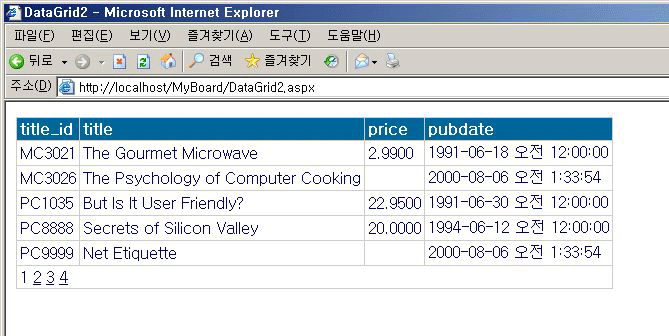| 일 | 월 | 화 | 수 | 목 | 금 | 토 |
|---|---|---|---|---|---|---|
| 1 | 2 | 3 | 4 | 5 | ||
| 6 | 7 | 8 | 9 | 10 | 11 | 12 |
| 13 | 14 | 15 | 16 | 17 | 18 | 19 |
| 20 | 21 | 22 | 23 | 24 | 25 | 26 |
| 27 | 28 | 29 | 30 |
- ajax
- json
- JavaScript
- 자바스윙
- hyperlink 쿼리스트링 바인딩
- ASP.NET 회원가입
- ASP.NET 방명록
- 이벤트 처리
- 스크립트릿
- 자동완성기능
- jsp
- DataList컨트롤
- 페이지 간 게시
- ASP.NET
- Oracle 10g
- JDK1.5
- Repeater
- prototype.js
- ASP.NET Error
- ORA-00942
- RowCount 폐이징
- Ajax댓글
- 우편번호검색
- prototype
- Ajax한글 처리문제
- 테이블또는 뷰가 존재하지 않습니다.
- XML
- 객체생성
- SQL 명령어가 올바르게 종료되지 않았습니다.
- 웹표준
- Today
- Total
IT 쟁이
DataGrid4 - 사용자 정의 폐이징 만들기 - 출처 - Taeyo ASP.NET with C# 본문
DataGrid에서의 사용자 정의 폐이징
이유 ? 자동폐이징 방식에서는 레코드의 수가 많아 지면 부하가 발생한다.
효과적으로 폐이징하기 위해서는 전체 레코드 중에서 폐이지에 해당하는 5개의 레코드만을 데이터베이스로 부터 가져오기만 하면 된다.
SELECT TOP 5 title_id, title, price from titles where title_id not in (select top [현재 페이지 인덱스 * 5] title_id from titles order by title_id) order by title_id
이 구문 외에도 같은 결과를 얻을 수 있는 수많은 SELECT 구문들이 존재하지만 이 구문을 이용하였다.
(select top [현재 페이지 인덱스 * 5] title_id from titles order by title_id)
이 구문의 뜻은 top 구문을 사용하여 현재 폐이지 인덱스 값에 5를 곱한 레코드의 값을 얻는다.
예를들어 사용자가 3폐이지를 선택했따면 총 15개의 레코드를 반환할것이다.
15개의 레코드의 반환값이 A,B,C,D,E,F,G,H,I,J,K,L,M,N,O 라는 데이터를 얻게 된다고하면
SELECT TOP 5 title_id, title, price from titles where title_id not in (A,B,C,D,E,F,G,H,I,J,K,L,M,N,O) order by title_id
이렇게 될것이다.
NOT IN 의 조건은 AND와 같다. 해당조건의 만족하지 않은 5개의 title_id 반환할 것이다.
만약
사용자가 요청한 페이지가 1페이지 즉 페이지 인덱스가 0이라면 실제로 어떠한 데이터도 존재하지 않는다.
최상의 레코드 5개를 얻게 된다.
웹폼을 추가하고 웹폼위에 DataGrid 컨트롤을 하나 올리고 자동서식에서 전문가 2를 선택한다.
private int iPage=1;
private void Page_Load(object sender, System.EventArgs e)
{
// 여기에 사용자 코드를 배치하여 페이지를 초기화합니다.
if(!IsPostBack)
{
this.DataGrid1.PageSize=5;
this.DataGrid1.VirtualItemCount = this.GetTotalRecordCount();
BindData();
}
}
private void BindData()
{
string query ="Server=(local); database=Pubs; user id=sa; pwd=1";
SqlConnection con = new SqlConnection(query);
string sql = " select top 5 title_id, title, price, pubdate from titles " +
" where title_id not in " +
"(select top " + iPage * 5 + "title_id from titles order by title_id)" +
" order by title_id";
SqlDataAdapter adp = new SqlDataAdapter(sql,con);
DataSet ds = new DataSet();
adp.Fill(ds, "titles");
this.DataGrid1.DataSource = ds.Tables["titles"];
this.DataGrid1.DataBind();
}
다음 코드를 작성한다. 현재 페이지에 해당하는 변수로 iPage를 선언한다. iPage는 현재 출력할 페이지의 인덱스를 나타낸다. 1페이지에 경우 그 값이 0이어야 하고 2페이지인 경우 그 값이 1이어야 한다. 기본적으로 처음 출력시에는 첫 페이지가 출력되어야 할 것이므로, iPage 초기값은 0으로 주었다.
사용자 정의 페이징은 이처럼 하나부터 열까지 모두를 여러분이 직접 코드로써 작성해야만 한다.
페이징을 하기 위해서는 한페이지당 보여줄 크기와 전체 레코드의 수(VirtualItemCount)가 필요한다.
private int GetTotalRecordCount()
{
string query = "Server=(local); database=pubs; user id=sa; pwd=1;";
SqlConnection con = new SqlConnection(query);
string sql = "SELECT Count(*) from titles";
SqlCommand cmd = new SqlCommand(sql,con);
con.Open();
int totalCount = int.Parse(cmd.ExecuteScalar().ToString());
con.Close();
return totalCount;
}
DataGrid의 속성중 AllowPaging 속성과 AllowCustomPaging 속성을 True 로 변경한다.
this.DataGrid1.PageSize=5;
this.DataGrid1.VirtualItemCount = this.GetTotalRecordCount();
다음 코드를 Page_Load 부분에 추가한다.
데이터그리드의 PageIndexChanged 이벤트를 추가한다.
private void DataGrid1_PageIndexChanged(object source, System.Web.UI.WebControls.DataGridPageChangedEventArgs e)
{
iPage = e.NewPageIndex;
this.DataGrid1.CurrentPageIndex = e.NewPageIndex;
this.BindData();
}
폐이징의 출력부의 스타일을 변경하고 싶다면 다음처럼 <PageStyle> 부분의 HorizontalAlign 속성을 변경한다.